Broadcast , Multicast , Unicast
What is Gateway in Hindi ? Gateway kya hai ?
What is Router in Networking? and How router Works?
What is DNS In Hindi ? DNS kya hai?
What is IP Address In Hindi | What is Internet Protocol , Types and It's Classes
Laravel echo, socket io and redis with example : Laravel socket io with redis
PHP Error Control Operator In Hindi | Error Control In PHP
PHP Program to check whether number is Palindrome or not | PHP Find Palindrome Number
If tutorials available on this website are helpful for you, please whitelist this website in your ad blocker😭 or Donate to help us ❤️ pay for the web hosting to keep the website running.
VPC की full form Virtual Private Cloud (VPC) होती है। VPC public cloud के अंदर host किया हुआ एक secure, isolated private cloud होता है। VPC के अंदर customers data को store कर सकते हैं , websites को host करते हैं और जो भी जरूरी काम हैं वो कर सकते हैं। Virtual private cloud को remotely , public cloud provider द्वारा host किया जाता है।
नीचे दिए गए Image Example में एक AWS के VPC का architecture दिया हुआ है।
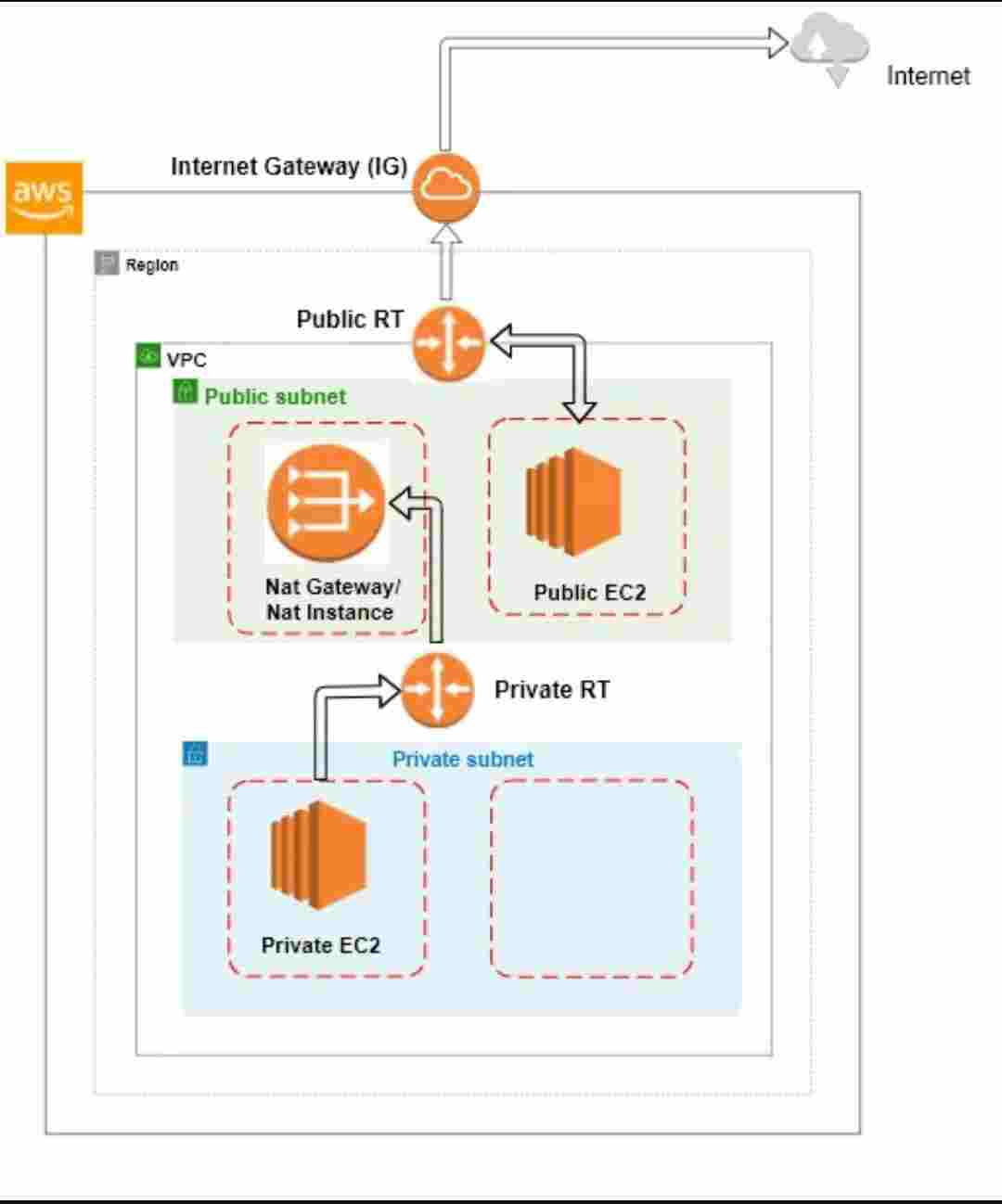
AWS VPC Architecture
●●●
तो जैसा कि आप जानते हैं कि public cloud पर आप जैसे न जाने और कितनी customers हैं जो cloud technologies का use website या applications host करने के लिए , data store करने के के लिए और data processing, analyzing के लिए use करती है। ऐसे में आपको अपने network को secure बनाना और भी important होता है ताकि कोई unauthorized person access न कर सके।
Virtual Private Network (VPC) का use करके आप अपने private network को isolate करके secure बनाते हैं , जिससे networking environment, resource placement, connectivity, और security को control कर सकते हैं।
Public cloud एक shared cloud infrastructure है , cloud vendors के Multiple customers same infrastructure को access करते हैं , हालाँकि उनका data shared नहीं होता है।
Example के लिए जैसे एक restaurant कई सारी different - different तरह की dishes बनाई जाती है लेकिन वो सभी dishes same kitchen में बनती हैं। मतलब हर तरह की dishes same kitchen ही share कर रही हैं।
AWS, Google Cloud Platform, and Microsoft Azure कुछ main public cloud service providers हैं।
नाम से ही आप समझ सकते हैं कि private मतलब किसी particular organization के लिए individual cloud. Private cloud एक ऐसी cloud service जो किसी एक organization के लिए offer की जाती है। Virtual private cloud (VPC) , public cloud के अंदर एक private cloud है।
●●●
शायद अब थोड़ा , आपको VPC के बारे में basic idea आ गया होगा। अब VPC architecture के बारे में थोड़ा समझ लेते हैं , जैसा कि ऊपर Image में दिखाया गया है।
किसी single या cross regions के लिए बनाये जाते हैं। हालाँकि cross regions big companies के ही बनाये जाते हैं।
AWS में एक region में max 5 VPCs बना सकते हैं , और हर VPC में max 200 subnets हो सकते हैं तो आप कह सकते हैं कि एक region में max 1000 subnets बना सकते हैं।
VPC में public और private subnet होता है , हालाँकि इनका number need के according different हो सकता है।
इसके अलावा हमें public subnet के लिए public route table और private subnet के लिए private route table बनकर attach करनी पड़ती है।
जिनमे CIDR (Classes Inter Domain Routing ) range define की जाती है, जिसे super-netting भी कहते हैं।
जब हम कोई VPC create करते हैं तो उसके लिए DHCP (Dynamic Host Configuration Protocol), NACL (Network Access Control List) , Security groups भी create होते हैं।
VPC में एक Internet gateway भी होता है , public subnet को Internet Gateway से connect किया जाता है जिससे VPC के अंदर public subnets में रखे devices internet को access कर सकें। Internet gateway का root address 0.0.0.0/0 होता है।
हालाँकि private subnet directly internet access नहीं कर सकते हैं , इसलिए NAT Gateway use किया जाता है । ध्यान रहे NAT Gateway को हमेशा Public Subnet में रखा जता है।
Internet पर globally communication करने के लिए Public IP Address का use किया जाता है , जो private subnet की machines के pass होता है नहीं है। ऐसे में NAT Gateway उन machines को dynamically Public IP Address assign करता है।
Internet gateway , NAT Gateway के लिए कुछ Public IPs का pool provide कराता है ताकि NAT Gateway इन IPs को dynamically assign कर सके। Dynamically generate की गयी IP Address को Elastic IP Address कहते हैं।
किसी availability zone में private subnet की CIDR range public subnet से अलग ही होनी चाहिए , नहीं तो IP confliction होगा।
Loading ...

Hi ! I'm Rahul Kumar Rajput founder of learnhindituts.com. I'm a software developer having more than 4 years of experience. I love to talk about programming as well as writing technical tutorials and blogs that can help to others. I'm here to help you navigate the coding cosmos and turn your ideas into reality, keep coding, keep learning :)
Get connected with me. :) LinkedIn Twitter Instagram Facebook