JavaScript Destructuring Assignment In Hindi
what are callback functions in JavaScript
local Storage In JavaScript In Hindi | JS local Storage In Hindi
JavaScript Map In Hindi : Map In JavaScript
Function object in JavaScript In Hindi | JS Function object
Hardware Boot Process क्या है | Computer Boot कैसे होता है ?
What is OSI Model In Hindi | Layers of OSI model
Laravel Generate PDF Example | Download And Generate PDF In Laravel In Hindi
If tutorials available on this website are helpful for you, please whitelist this website in your ad blocker😭 or Donate to help us ❤️ pay for the web hosting to keep the website running.
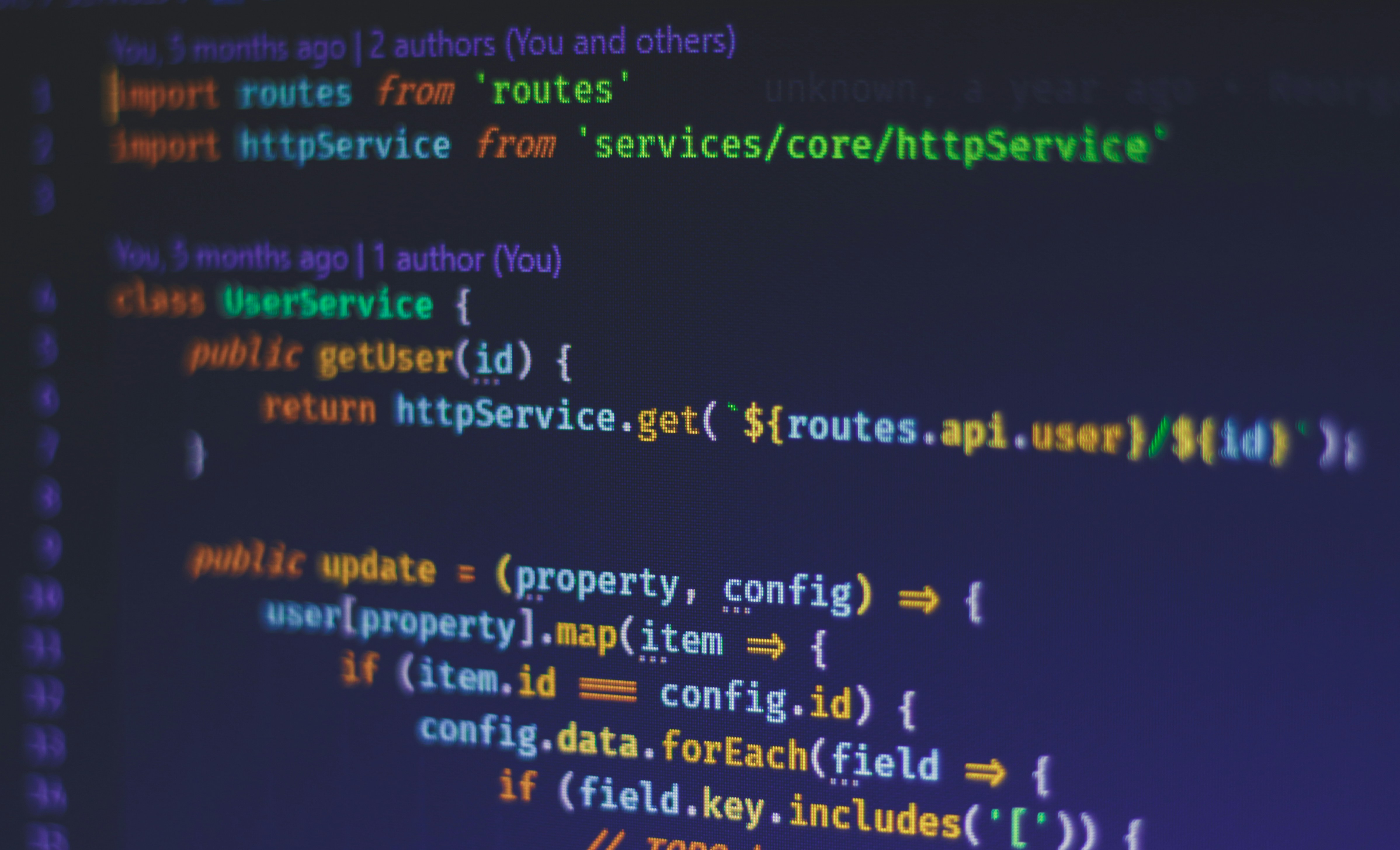
Image by Ferenc Almasi on Unsplash
Hello ! friends , आपने अभी तक JavaScript में normally functions को callback , arrow function और या तो anonymous function के रूप में ही use किया होगा। लेकिन JavaScript में एक और तरीका है जिससे हम function को define कर सकते हैं।
Yes ! new Function() syntax का use करके भी आप JavaScript में functions define कर सकते हैं , और need के according उसमे arguments भी pass कर सकते हैं।
इस article में हम new Function() को अच्छे से easy examples के साथ समझेंगे।
इस type के functions को define करने का syntax कुछ इस तरह से है -
let func = new Function ([arg1, arg2, ...argN], functionBody);arguments आप चाहे कितने ही pass करें , function body last में होना mandatory है। इस type के functions में function body / definition को single या double inverted comma के अंदर लिखा जाता है।
, चलिए अब कुछ easy examples देख लेते हैं।
let sayHello = new Function('console.log("Hello !")');
sayHello(); //function call.Output :
Hello !
function में arguments handle करने के लिए आप Function() के अंदर comma separated define का रसकते हैं।
let x = new Function('a', 'b' , 'console.log(a+b)');
x(10, 20);
x(45, 56);
// or.
let y = new Function('a', 'b', 'c' , 'console.log(a+b+c)');
y(12,23,45);Output :
30 101 80
हालाँकि आप चाहे तो parameters को अलग अलग comma से define न करके एक साथ string में comma separated भी define कर सकते हैं। जैसे ऊपर दिए गए example को कुछ इस तरह से भी कर सकते हैं।
let x = new Function('a,b' , 'console.log(a+b)');
x(10, 20);
x(45, 56);
// or.
let y = new Function('a,b,c' , 'console.log(a+b+c)');
y(12,23,45);Output :
30 101 80
multi line statements लिखने के लिए आप backticks (` `) का use कर सकते हैं।
let x = new Function(`
console.log("Hi");
console.log("Hello");
console.log("Welcome");
`);
x();Output :
Hi Hello Welcome
I Hope, अब आपको JavaScript में new Function syntax समझ आ गया होगा।
Loading ...

Hi ! I'm Rahul Kumar Rajput founder of learnhindituts.com. I'm a software developer having more than 4 years of experience. I love to talk about programming as well as writing technical tutorials and blogs that can help to others. I'm here to help you navigate the coding cosmos and turn your ideas into reality, keep coding, keep learning :)
Get connected with me. :) LinkedIn Twitter Instagram Facebook