What is Gateway in Hindi ? Gateway kya hai ?
what is switch ? And How switch works ?
What is topology In Hindi ? Topology kya hai ?
what is CIDR (Classless Inter-Domain Routing or supernetting) In Hindi / CIDR kya hai
Hardware Boot Process क्या है | Computer Boot कैसे होता है ?
Linux ls command and it's options
Linux adduser Command In Hindi
Generator Functions In JavaScript In Hindi | JavaScript Generator Functions
JavaScript Destructuring Assignment In Hindi
C program to check if a number is Armstrong : Find Armstrong Number In C
If tutorials available on this website are helpful for you, please whitelist this website in your ad blocker😭 or Donate to help us ❤️ pay for the web hosting to keep the website running.
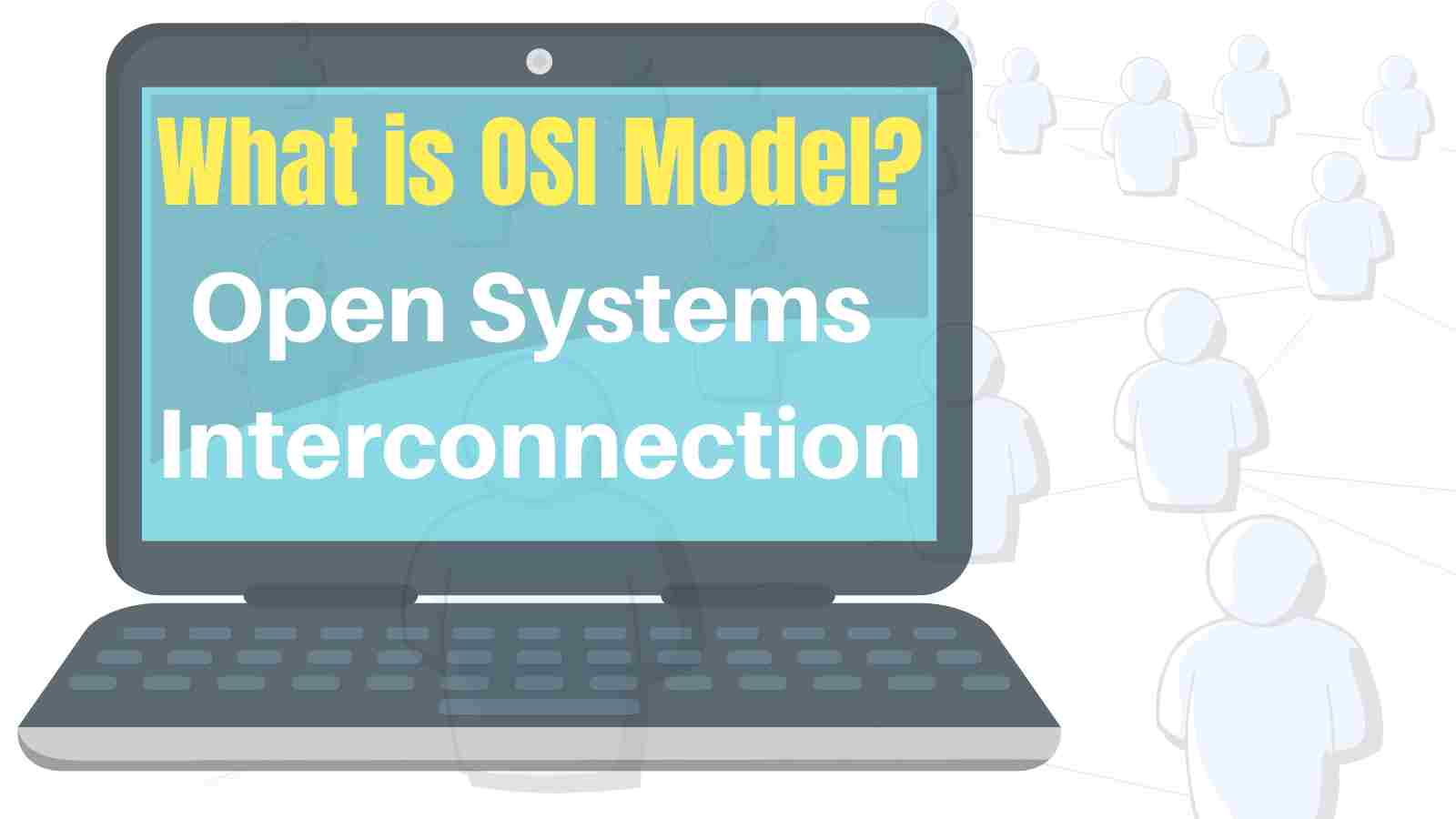
Open Systems Interconnection (OSI)
OSI full form , Open Systems Interconnection है , यह एक conceptual model जो describe करता है कि किसी network में applications कैसे communicate करते हैं। इस model को ISO (International Organization for Standardization) द्वारा 1984 में develop किया गया था।
यह एक reference model है , मतलब model network architecture के design और understanding के लिए एक तरह से reference है , जिसकी help से हम समझ पाते हैं कि network में nodes / machines कैसे communicate करती हैं या कह सकते हैं communicate करने के लिए data को कैसे transmit करती हैं। Actually, पूरा computer network standard protocols द्वारा use किया जाता है और ये सभी networking protocols OSI model में defined हैं।
●●●
OSI model में पूरा network layers में define है और हर layer हमें network architecture को समझने में help करती है , model में defined layers , अलग अलग networking functions को separately describe करती है।
OSI model में 7 layers हैं -
Physical Layer
Data Link Layer
Network Layer
Transport Layer
Session Layer
Presentation Layer
Application Layer
Note* ध्यान रहे कि OSI model की हर layer में transmit किया जाने वाले data की form , layers के according different - different होती है। जैसे layer - 1 में bits तो layer - 2 में frame और layer - 3 में data packets . तो हर layer में transmitted data का different term है , और उस term से आप समझ सकते हैं कि किस layer के बारे में बात हो रही है।
●●●
Physical layer , OSI model की सबसे lowest layer है , यह layer devices के बीच actual physical connection के लिए responsible है। physical layer information को bits की form handle करती है।
Physical layer , binary sequences को signals में convert करके local media पर transmit करती है। हालाँकि Signals की form media type के according different - different हो सकती हैं जैसे : copper cables के case में electrical signals हो सकते हैं, optical fibers के case में light signals हो सकते हैं हैं और wirelessly के case में radio signals हो सकते हैं।
So physical layer द्वारा media type के according, signals को generate किया जाता है। media type का मतलब है devices को connect करने के लिए use किया जाने वाला कोई medium . और receiver side, पर physical layer signals को receive करके bits में convert करती है और data link layer (Layer - 2) में as a frame pass करती है।
Physical layer में ही physical topologies या layout like- BUS, STAR, RING, MESH, और TREE को specify किया जाता है। इसके अलावा इसके कुछ components नीचे define किये गए हैं।
Cables & Connectors
NIC , Repeaters , HUB
Physical Typologies जैसे Star , BUS , Tree
Data Transmission Modes
Multiplexing
Encoding
●●●
Data link layer network layer से data packets लेकर , कुछ extra information जैसे source और destination machines का MAC addresses add करके frames में encapsulates करती है। जब data packet , destination network पर पंहुचते है तो data link layer को responsible होती है कि data को machine के MAC address का use करके सही node पर transmit हो।
Actually , computer networks में दो तरह की addressing use की जाती है : logical addressing और physical addressing. Logical addressing को network layer में use किया जाता है जहाँ पर IP addresses का use करके host network को find किया जाता है और Physical addressing को data link layer में use किया जाता है , सीएम इसमें network में host device को find करने के लिए MAC addresses का use किया जाता है।
Physical Addressing
Framing
Flow Control
Error Control
Access Control
●●●
Network layer , OSI model को 3rd layer है , जो data packets को एक network से दूसरे network में transmit करने के लिए responsible है। Network Layer तब use होती है जब हमें data को different networks में transfer करना हो , अगर data transfer , same network में same network,सिर्फ दो devices को बीच में हो रहा है तब network layer unnecessary है , इसका वहां पर काम नहीं है।
जब data segment , transport layer से network layer में आता है तो इसे packet कहते हैं जहाँ network layer कुछ extra information जैसे source और destination node का IP Address add करती है।
Network layer , data को source से destination computer तक send करने के लिए best data routing path को follow करती है जिससे traffic problems जैसे switching, routing, और data packets collision को manage किया सके ।
Host-to-host delivery (source-to-destination-delivery)
Logical Addressing
Routing
●●●
transport layer OSI model को 4th layer है, जो Application layer (layer - 5) से data लेकर छोटे -छोटे segments से divide करके Network layer में pass करती है। हर segment में source और destination का port number, sequence number होता है। Port number का use हर data segment को direct सही application तक पहुंचाने के लिए होता है। जबकि Sequence number , data segments के order को reassemble करे में help करतता है ताकि receiver end को same format में message / information मिले।
End-to-end delivery
Data Segmentation
Error Control
Flow Control
Multiplexing / De-multiplexing
●●●
The session layer का use दो communication hosts के बीच connection को establish, manage और terminate किया जाता है। यह layer multiple computers के बीच connection को controls करती है , जब दो devices communicate करना चाहती हैं या कह सकते हैं कि कुछ data share करना चाहती हैं तो machines के द्वारा जो applications use किया जाता है वो सबसे पहले session create करता है।
किसी connection के लिए session create करने से पहले, सबसे पहले server को device authenticate करनी होती है, उसके बाद device और server के बीच session establish किया जाता है। Authentication के बाद ही server user को server data access के लिए authorize करता है। Session Layer , session management, authentication, और authorization के लिए responsible है।
Example:
Example के लिए आप Google / Facebook या amazon services को use करते हैं तो सबसे पहले server आपके username , password का use करके Authenticate करता है , उसके ही आप server data के लिए authorize होते हैं।
Session layer , checkpoints को create करके session restoration के लिए भी use की जाती है। Suppose , अगर large data को transferred किया जाता है तो session layer कुछ data के बाद checkpoint create करता है। तो अगर कुछ data send करने के बाद किसी problem की वजह से connection disconnect होता है तो session last checkpoint , से ही data को resume कर देता है।
Example :
आपने देखा होगा भी होगा कि अगर आप 400 / 500 MB की कोई file upload या download करते समय अगर connection breach हो जाए या disconnect हो जाए तो upload या download की जाने वली वाली file अपनी last stage से ही process होने लगती है।
●●●
इस layer को Translation layer भी कहते हैं जो एक तरह से translator का काम करती है। मतलब यह layer Application layer के लिए data translate करती है। Presentation layer, data के translation, encryption/decryption और compression/decompression के लिए responsible है।
Suppose , दो devices जो आपस में network पर किसी different encoding methods को use करके communicate करना चाहती हैं , तो presentation layer , incoming data को translate करने के लिए responsible है। जिससे receiving device की Application layer data को समझ सके।
Translation
Encryption / Decryption
Compression / decompression
●●●
यही वो layer है जहाँ user applications के साथ interact करते हैं। यह layer उन सभी software applications से interact करती है जो users को server network services को access करने में help करती है। जब कोई user किसी files या pictures network पर send करना चाहता है तो यह layer, application के साथ interact करने में help करती है ,और network के साथ communicate करती है।
Example :
example के लिए आप learnhindituts.com website को open करने के लिए आप एक application use कर रहे हैं, जिसे browser कहते हैं चाहे वो chrome, Firefox, या opera हो। ये browsers , HTTP protocol का use करते हैं जो network service है। network service HTML files को web servers में deliver करने में help करती है।
HTTP, HTTPS, SMTP, POP3, FTP, DNS, DHCP, TFTP, Telnet, etc ये सभी Application layer protocols ही हैं।
Loading ...

Hi ! I'm Rahul Kumar Rajput founder of learnhindituts.com. I'm a software developer having more than 4 years of experience. I love to talk about programming as well as writing technical tutorials and blogs that can help to others. I'm here to help you navigate the coding cosmos and turn your ideas into reality, keep coding, keep learning :)
Get connected with me. :) LinkedIn Twitter Instagram Facebook