If tutorials available on this website are helpful for you, please whitelist this website in your ad blocker😭 or Donate to help us ❤️ pay for the web hosting to keep the website running.
इस tutorial में आप जानेंगे की PHP को कैसे install करते है। PHP को install करने के लिए आप अपने system और OS के हिसाब से PHP की Official वेबसाइट पर जाकर application को download कर सकते है।
PHP install करने के लिए सबसे अच्छा AMP (Apache , MySQL, PHP ) को install करना। अलग अलग Operating Systems के लिए कई options है
जैसे -
WAMP (Window Apache, MySQL, PHP) for Windows Operating Systems
LAMP( Linux Apache, MySQL, PHP) for Linux Operating Systems
MAMP( Mac Apache, MySQL, PHP ) for MAC Operating System
XAMPP ( Cross Apache , MySQL, PHP, PERL ) यह cross platform है , इसके अलावा यह FileZilla , Mercury Mail, भी provide करता है |
Click here to download WAMP server
Click here to download LAMP server
Click me here download XAMPP server
ऊपर दिए Links पर Click करके आप application को download करने के बाद आप Download directory में जाकर double click करके install कर सकते हैं।
XAMPP Download करने के लिए Official Website पर जाएँ।
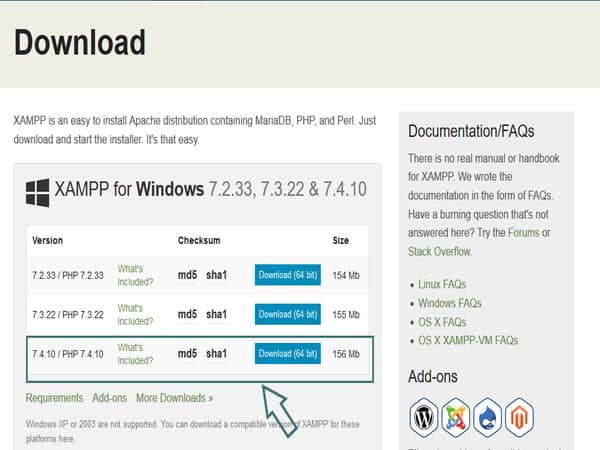
Download XAMPP For Windows
अब अपने Operating System के हिसाब से XAMPP को Download कर लें (32 Bit या 64 Bit )
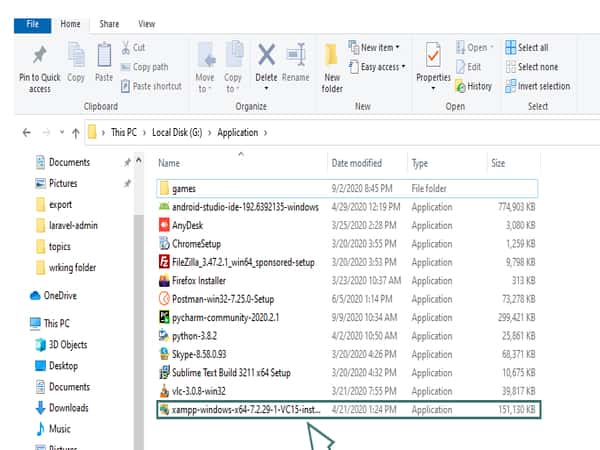
Now, install by clicking on the downloaded file
अब downloaded file पर double click करके XAMPP install कर लें।

Hi ! I'm Rahul Kumar Rajput founder of learnhindituts.com. I'm a software developer having more than 4 years of experience. I love to talk about programming as well as writing technical tutorials and blogs that can help to others. I'm here to help you navigate the coding cosmos and turn your ideas into reality, keep coding, keep learning :)
Get connected with me. :) LinkedIn Twitter Instagram Facebook