Understanding setTimeout In JavaScript | JS setTimeout In Hindi
Set In JavaScript In Hindi | JavaScript Set
async - await In JavaScript In Hindi | JS async - await In Hindi
Nullish coalescing assignment In JavaScript In Hindi
JavaScript Destructuring Assignment In Hindi
Understanding Laravel Dependency Injection | Dependency Injection In Laravel In Hindi
Laravel MySQL Best Pratice : Laravel Tips And Tricks
Java program to check if string is a palindrome : check palindrome string in java
If tutorials available on this website are helpful for you, please whitelist this website in your ad blocker😭 or Donate to help us ❤️ pay for the web hosting to keep the website running.
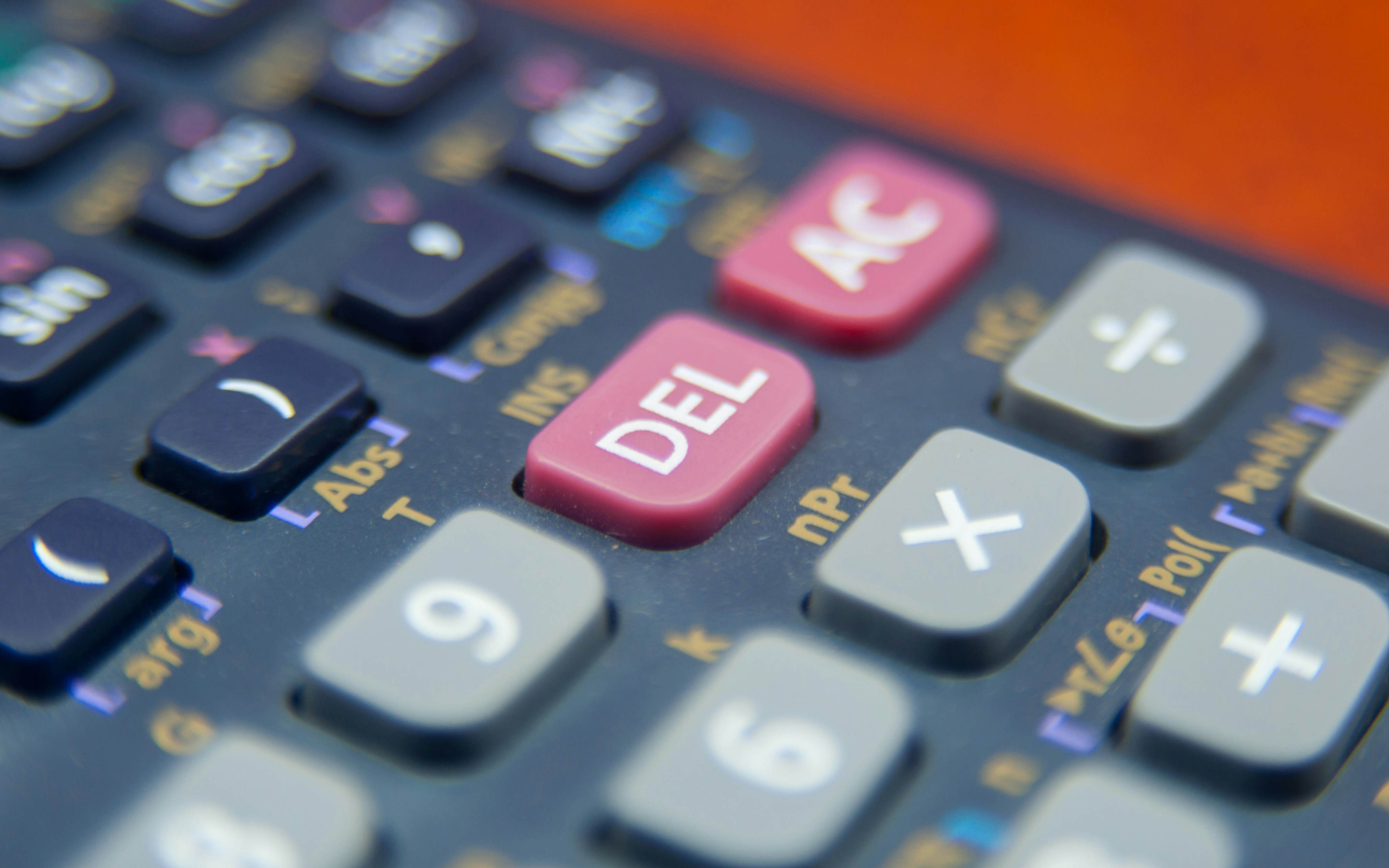
jQuery Calculator by Sumudu Mohottige on Unsplash
jQuery में आप JavaScript के comparison में easily किसी calculator को बना सकते हैं , और इस blog में आप यही सीखेंगे कि jQuery का use करके कैसे एक simple calculator बना सकते हैं।
सबसे पहले numbers करने के लिए 2 input , 5 buttons Operators के लिए और एक element result show करने के लिए बना लेते हैं।
HTML
<!DOCTYPE html>
<html>
<head>
<meta charset="utf-8">
<title>jQuery Calculator</title>
<script src="https://ajax.googleapis.com/ajax/libs/jquery/3.5.1/jquery.min.js"></script>
<!-- CSS Style -->
</head>
<body>
<div class="calculator">
<input type="text" id="input1" placeholder="Enter a number">
<input type="text" id="input2" placeholder="Enter another number">
<div class="button-container">
<button id="add">+</button>
<button id="subtract">-</button>
<button id="multiply">*</button>
<button id="divide">/</button>
<button id="clear">Clear</button>
</div>
<br><br>
<input type="text" id="result" placeholder="Result" readonly>
</div>
<!-- jquery -->
</body>
</html>अब inputs को अच्छा दिखाने के लिए कुछ CSS add कर देते हैं।
CSS
.calculator {
display: flex;
flex-direction: column;
align-items: center;
margin-top: 50px;
}
input[type="text"] {
width: 200px;
height: 30px;
font-size: 20px;
padding: 5px;
margin-bottom: 10px;
border-radius: 5px;
border: 1px solid #ccc;
}
.button-container {
display: flex;
flex-wrap: wrap;
justify-content: center;
margin-bottom: 20px;
}
button {
width: 50px;
height: 50px;
margin: 5px;
font-size: 25px;
border-radius: 50%;
border: none;
background-color: #f0f0f0;
color: #333;
box-shadow: 2px 2px 5px rgba(0, 0, 0, 0.1);
transition: all 0.2s ease-in-out;
}
button:hover {
background-color: #333;
color: #fff;
cursor: pointer;
}
#result {
width: 200px;
height: 30px;
font-size: 20px;
padding: 5px;
border-radius: 5px;
border: 1px solid #ccc;
text-align: center;
}
Finally , jQuery code लिखते हैं जहाँ हम events को handle करने बाद input किये गए numbers को calculate करके result show करेंगे।
$(document).ready(function() {
// Addition
$('#add').click(function() {
var num1 = parseFloat($('#input1').val());
var num2 = parseFloat($('#input2').val());
$('#result').val(num1 + num2);
});
// Subtraction
$('#subtract').click(function() {
var num1 = parseFloat($('#input1').val());
var num2 = parseFloat($('#input2').val());
$('#result').val(num1 - num2);
});
// Multiplication
$('#multiply').click(function() {
var num1 = parseFloat($('#input1').val());
var num2 = parseFloat($('#input2').val());
$('#result').val(num1 * num2);
});
// Division
$('#divide').click(function() {
var num1 = parseFloat($('#input1').val());
var num2 = parseFloat($('#input2').val());
$('#result').val(num1 / num2);
});
// Clear
$('#clear').click(function() {
$('#input1').val('');
$('#input2').val('');
$('#result').val('');
});
});
That's it , आपका simple calculator बनकर ready हो गया है।
Loading ...

Hi ! I'm Rahul Kumar Rajput founder of learnhindituts.com. I'm a software developer having more than 4 years of experience. I love to talk about programming as well as writing technical tutorials and blogs that can help to others. I'm here to help you navigate the coding cosmos and turn your ideas into reality, keep coding, keep learning :)
Get connected with me. :) LinkedIn Twitter Instagram Facebook